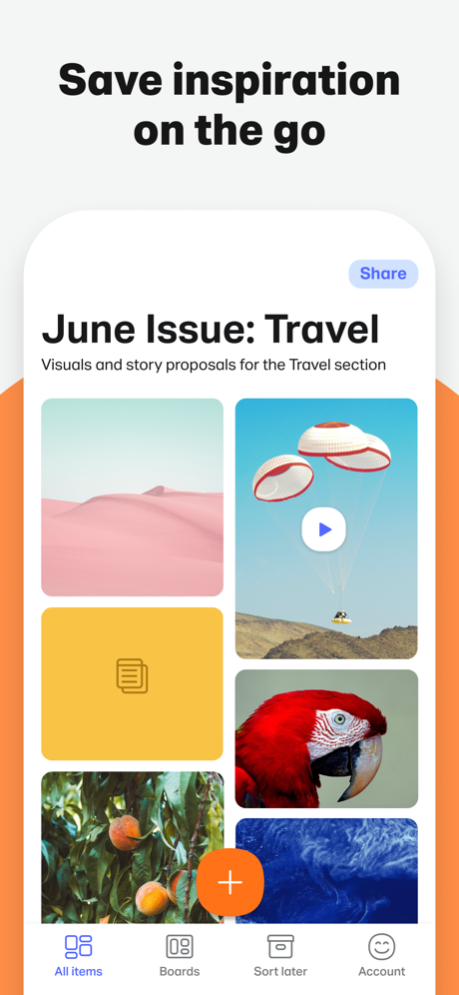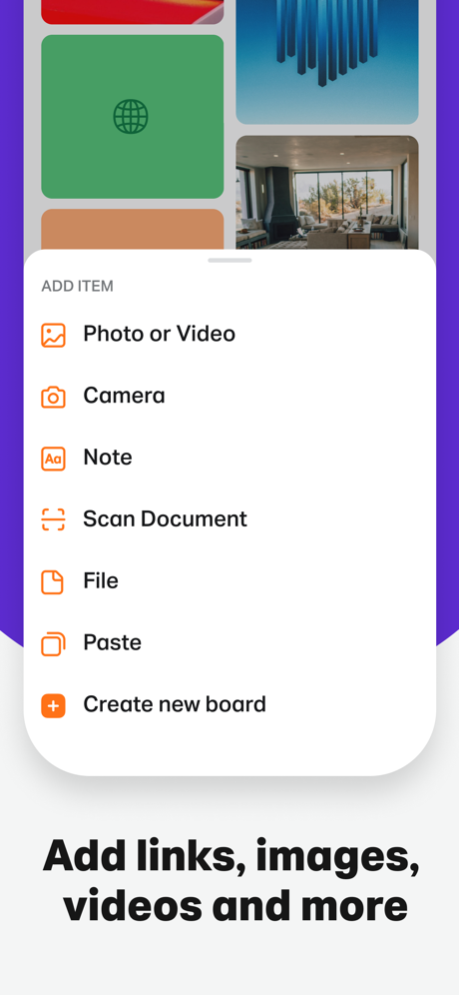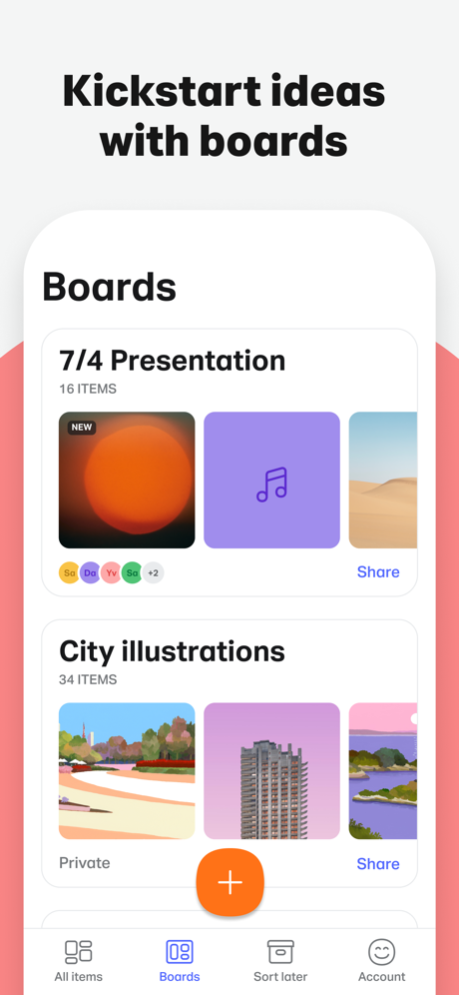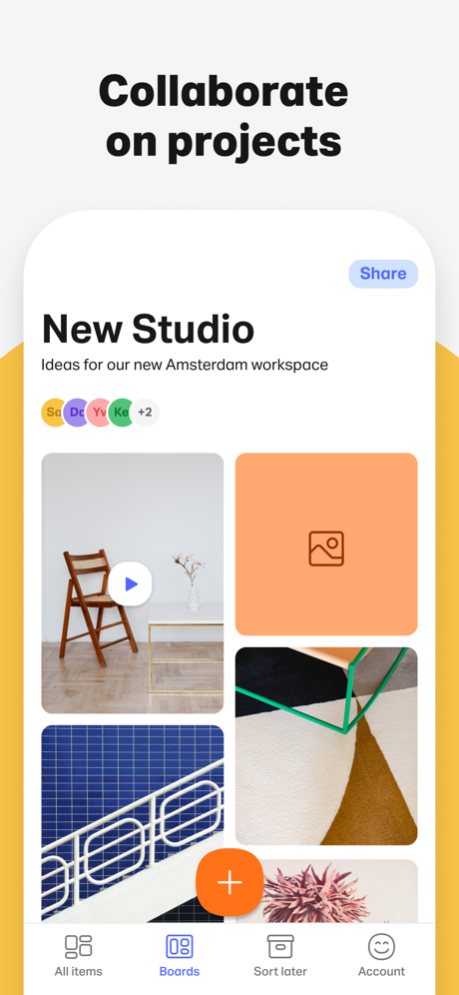Version History
Here you can find the changelog of Collect by WeTransfer since it was posted on our website on 2016-09-26.
The latest version is 6.3.0 and it was updated on soft112.com on 02 April, 2024.
See below the changes in each version:
version 6.3.0
posted on 2024-03-21
Mar 21, 2024
Version 6.3.0
We've squashed a few bugs and improved the uploading performance.
version 6.2.8
posted on 2024-02-05
Feb 5, 2024
Version 6.2.8
General bug fixes.
version 6.2.7
posted on 2024-01-17
Jan 17, 2024
Version 6.2.7
General bug fixes.
version 6.2.6
posted on 2023-11-07
Nov 7, 2023
Version 6.2.6
Fixes in this release:
- Fixed an issue where file transfer links failed to import
- Fixed an issue with sharing boards
version 6.2.5
posted on 2023-09-25
Sep 25, 2023
Version 6.2.5
We've fixed a few bugs and added support for iOS 17.
version 6.2.3
posted on 2022-10-12
Oct 12, 2022
Version 6.2.3
We've fixed a few bugs and increased the performance of syncing.
version 6.2.2
posted on 2022-08-08
Aug 8, 2022 Version 6.2.2
We've squashed a few bugs and improved the overall performance. We also enhanced our support implementation to serve you better when you're in trouble.
version 6.2.0
posted on 2022-01-04
Jan 4, 2022 Version 6.2.0
We've squashed a few bugs and improved the uploading performance.
version 6.1.4
posted on 2021-12-09
Dec 9, 2021 Version 6.1.4
We've fixed a few interface bugs and performance issues.
version 6.1.3
posted on 2021-09-20
Sep 20, 2021 Version 6.1.3
We've squashed a few bugs and improved the uploading performance.
version 6.1.2
posted on 2021-07-28
Jul 28, 2021 Version 6.1.2
A few problems that appeared in our latest release are solved, bringing more stability.
version 6.1.1
posted on 2021-07-19
Jul 19, 2021 Version 6.1.1
We've squashed a few bugs and improved the uploading performance.
version 6.0.5
posted on 2021-06-10
Jun 10, 2021 Version 6.0.5
We've squashed a few bugs and made the app experience even better.
version 6.0.4
posted on 2021-05-31
May 31, 2021 Version 6.0.4
We've squashed a few bugs related to board sharing.
version 6.0.3
posted on 2021-05-26
May 26, 2021 Version 6.0.3
We've squashed a few bugs and made the app experience even better.
version 6.0.2
posted on 2021-04-21
Apr 21, 2021 Version 6.0.2
We've squashed a few bugs and improved the app's core logic to make it even more performant.
version 6.0.0
posted on 2021-03-10
Mar 10, 2021 Version 6.0.0
We're updating Collect with a fresh new look that we hope you'll love. Better! Bolder! More colors! Life's too short to blend in, and your ideas deserve to shine. We haven't changed any functionality, so all our features should work the same way. Sashay!
version 5.6.1
posted on 2021-03-01
Mar 1, 2021 Version 5.6.1
We've upgraded what you can do with an account! This release introduces our fresh new WeTransfer accounts, which let you log in to Collect as well as Paste® and WeTransfer. Create an account in Collect and you can use it to try out Paste and WeTransfer—or use your account from wetransfer.com to log in to Collect. This also means that if you have WeTransfer Pro, you have Collect Pro.
version 5.6.0
posted on 2021-02-19
Feb 19, 2021 Version 5.6.0
We've upgraded what you can do with an account! This release introduces our fresh new WeTransfer accounts, which let you log in to Collect as well as Paste® and WeTransfer. Create an account in Collect and you can use it to try out Paste and WeTransfer—or use your account from wetransfer.com to log in to Collect. This also means that if you have WeTransfer Pro, you have Collect Pro.
version 5.5.3
posted on 2021-01-25
Jan 25, 2021 Version 5.5.3
We've fixed an issue causing the app to not launch for some of our users.
version 5.5.2
posted on 2021-01-18
Jan 18, 2021 Version 5.5.2
We've fixed an issue that could cause slow app launches and scrolling hitches.
version 5.5.1
posted on 2021-01-07
Jan 7, 2021 Version 5.5.1
We've improved the performance and squashed a few bugs.
version 5.5.0
posted on 2020-12-07
Dec 7, 2020 Version 5.5.0
We've squashed a few bugs and improved the overall performance of the app.
version 5.4.0
posted on 2020-11-09
9 Nov 2020 Version 5.4.0
We've squashed a few bugs and improved the uploading performance.
version 5.4.0
posted on 2020-11-09
Nov 9, 2020 Version 5.4.0
We've squashed a few bugs and improved the uploading performance.
version 5.3.5
posted on 2020-10-12
Oct 12, 2020 Version 5.3.5
We've revisited the core of our application to improve the performance, apart from lots of bugfixes.
version 5.3.4
posted on 2020-09-22
Sep 22, 2020 Version 5.3.4
We've squashed a few bugs and made the app experience even better.
version 5.3.3
posted on 2020-09-17
Sep 17, 2020 Version 5.3.3
We've squashed a few bugs and made the app experience even better.
version 5.3.1
posted on 2020-08-24
Aug 24, 2020 Version 5.3.1
You can now use Spotlight search to find your boards. Apart from improving performance, we've also improved support for file types like GIF, TIFF, and more.
version 5.3.0
posted on 2020-08-17
Aug 17, 2020 Version 5.3.0
Got WeTransfer Pro? Now you can use the Pro Pass in Collect to get your big ideas ready to transfer.
version 5.2.4
posted on 2020-07-29
Jul 29, 2020 Version 5.2.4
Apart from fixing certain performance issues we've also improved the content viewing experience with fresh animations.
version 5.2.3
posted on 2020-07-22
Jul 22, 2020 Version 5.2.3
We've squashed a few bugs and made the app experience even better.
version 5.2.2
posted on 2020-07-13
Jul 13, 2020 Version 5.2.2
We've squashed a few bugs and made the app experience even better.
version 5.2.1
posted on 2020-07-08
Jul 8, 2020 Version 5.2.1
We've squashed a few bugs and made the app experience even better.
version 5.2.0
posted on 2020-06-22
22 Jun 2020 Version 5.2.0
We’ve made it easier for you to find your favorite boards by adding board search. Besides that, we’ve fixed some bugs and improved performance.
version 5.2.0
posted on 2020-06-22
Jun 22, 2020 Version 5.2.0
We’ve made it easier for you to find your favorite boards by adding board search. Besides that, we’ve fixed some bugs and improved performance.
version 5.1.0
posted on 2020-05-27
May 27, 2020 Version 5.1.0
We've squashed a few bugs and made the app experience even better.
version 5.0.2
posted on 2020-05-20
May 20, 2020 Version 5.0.2
Receiving web transfers is now working as expected again.
version 5.0.1
posted on 2020-05-11
May 11, 2020 Version 5.0.1
We've squashed a few bugs and made the app experience even better.
version 5.0.0
posted on 2020-04-30
Apr 30, 2020 Version 5.0.0
We've squashed a few bugs and made the app experience even better.
version 4.4.5
posted on 2020-04-07
Apr 7, 2020 Version 4.4.5
We’ve got a brand new look! While we’ve had the WeTransfer stamp of approval as our icon up till now, it’s time for Collect to have its own identity. Our app icon has been redesigned to reflect the experience of many different things coming together beautifully in one place.
version 4.4.4
posted on 2020-03-18
Mar 18, 2020 Version 4.4.4
We've squashed a few bugs and made the app experience even better.
version 4.4.3
posted on 2020-03-05
Mar 5, 2020 Version 4.4.3
We've squashed a few bugs and made the app experience even better.
version 4.4.2
posted on 2020-02-19
Feb 19, 2020 Version 4.4.2
We've squashed a few bugs and made the app experience even better.
version 1.5.7
posted on 2014-03-05
version 5.5.3
posted on 1970-01-01
2021年1月25日 Version 5.5.3
We've fixed an issue causing the app to not launch for some of our users.
version 5.2.2
posted on 1970-01-01
2020年7月13日 Version 5.2.2
We've squashed a few bugs and made the app experience even better.